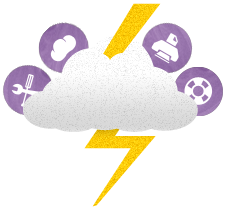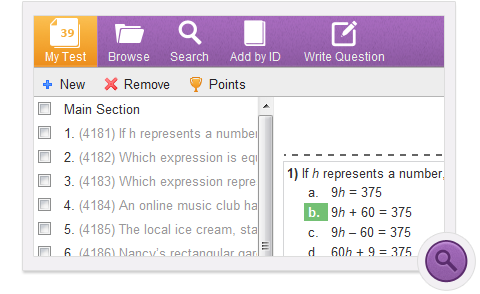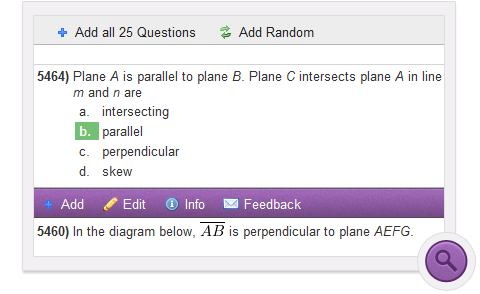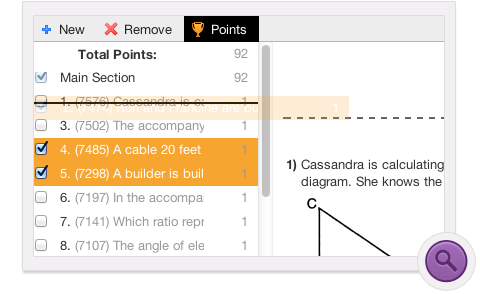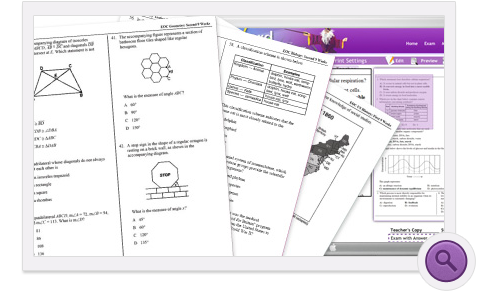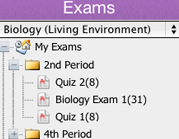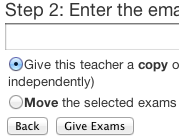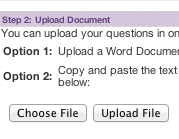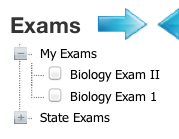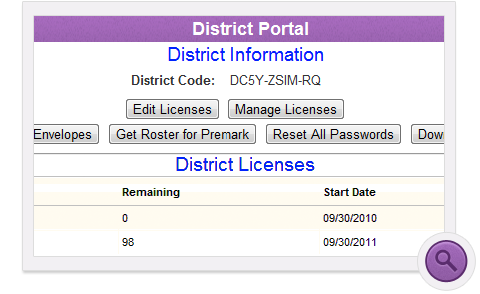What is the Wizard Test Maker Online?
Generate professional-quality tests in minutes! Select from thousands of standard-based questions or create your own. Easily browse through questions onscreen or using convenient printed catalogues. Improve student performance with superior test preparation.

 Why WizardTM?
Why WizardTM? Create & Print
Create & Print Powerful Tools
Powerful Tools District Managing
District Managing Start a FREE Trial!
Start a FREE Trial!